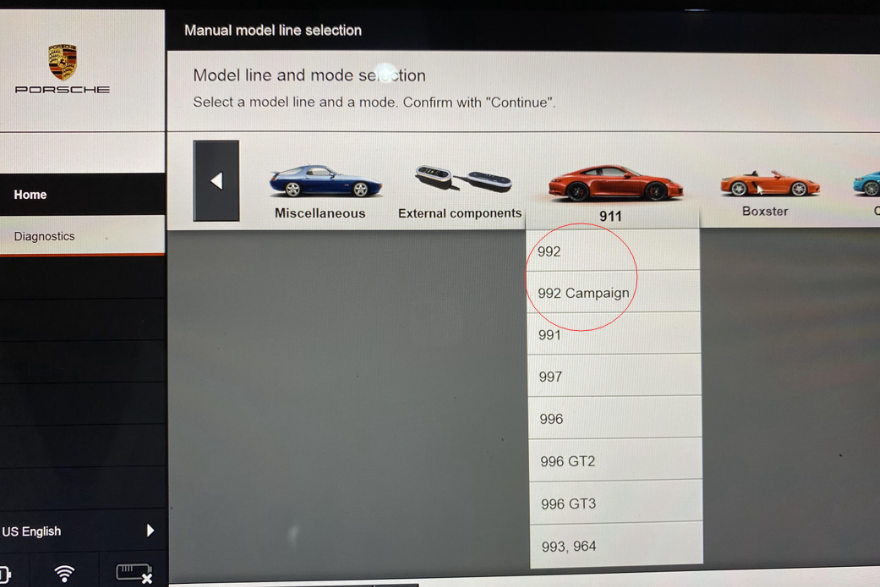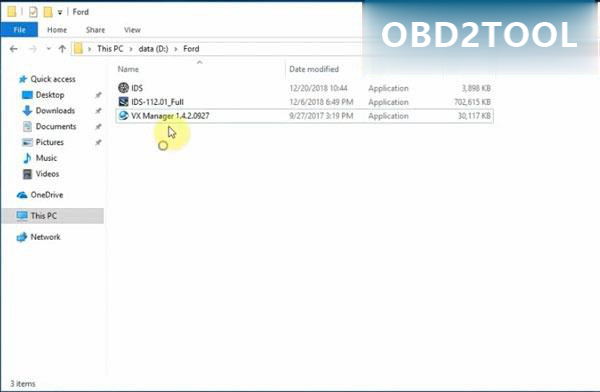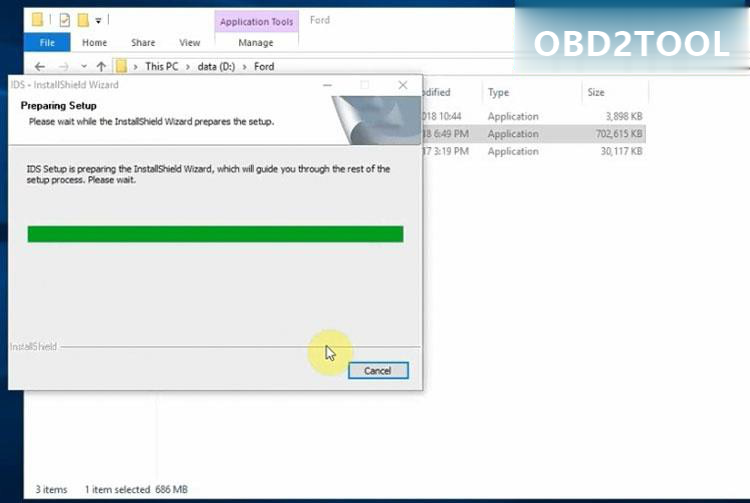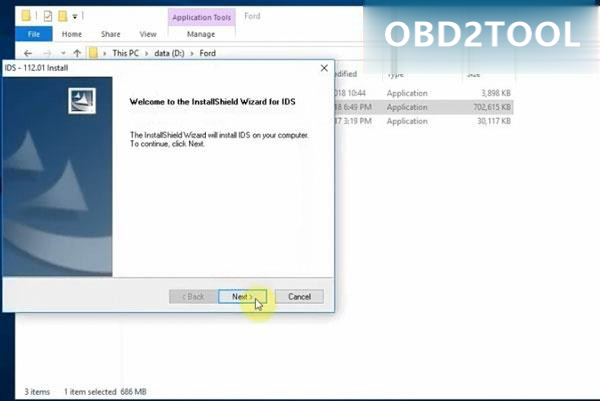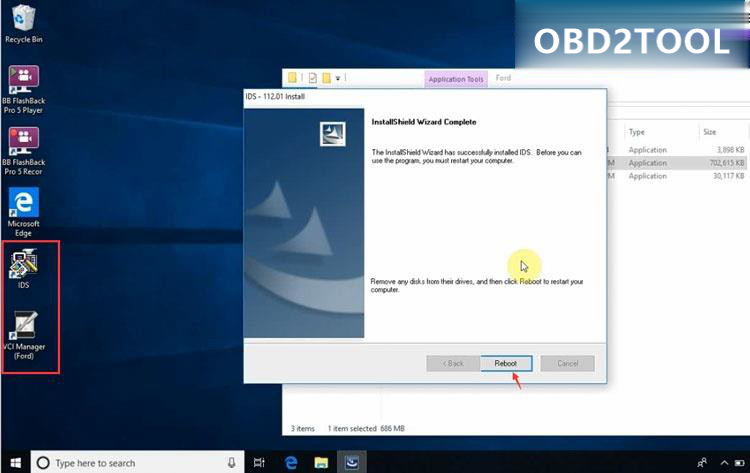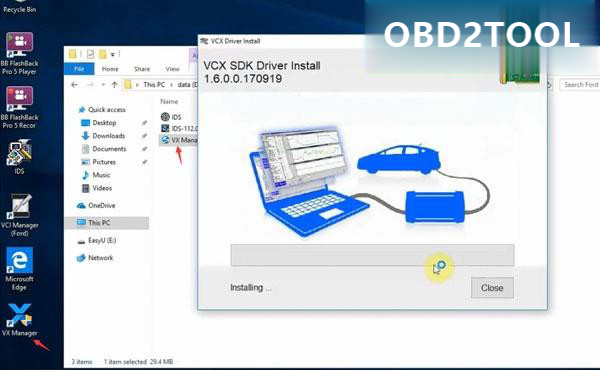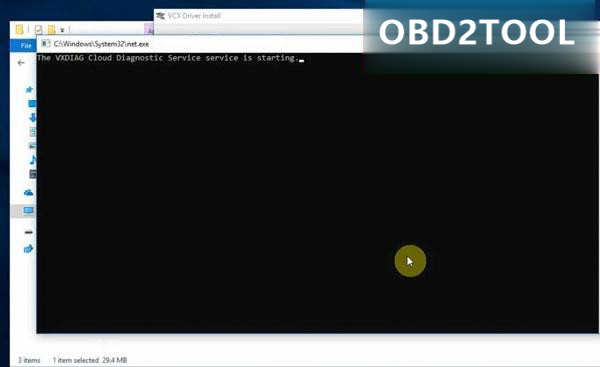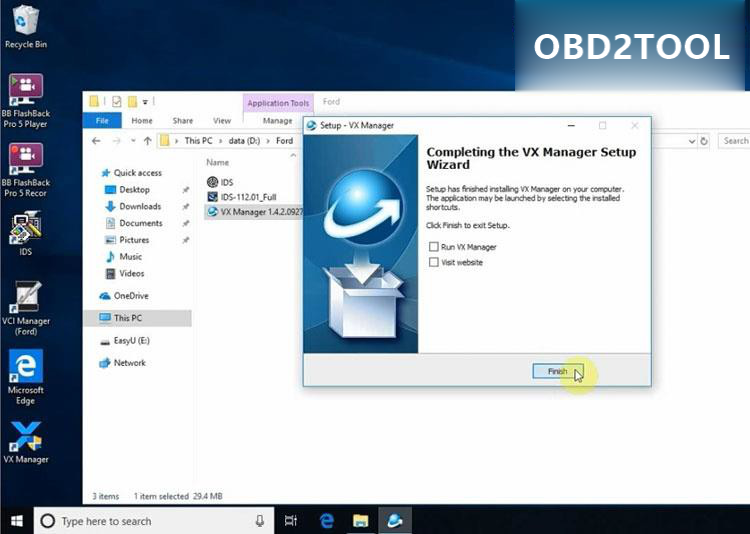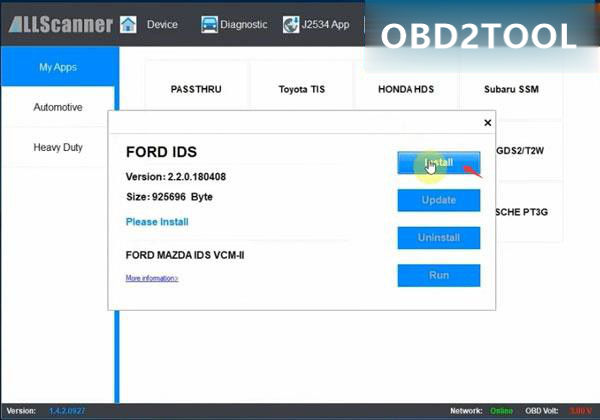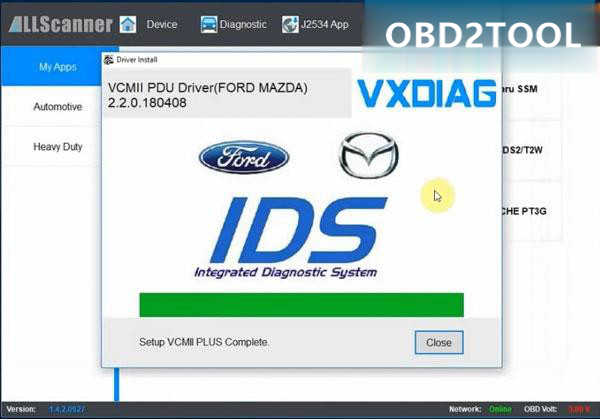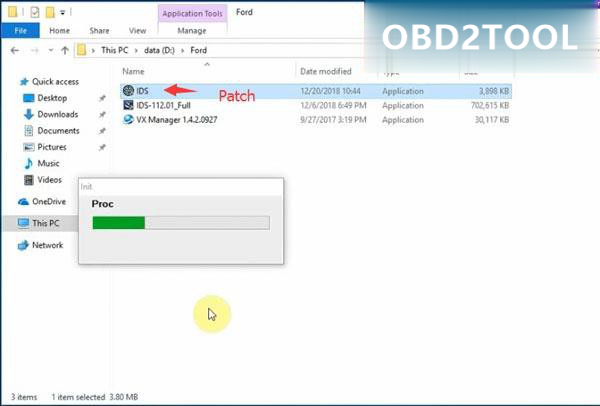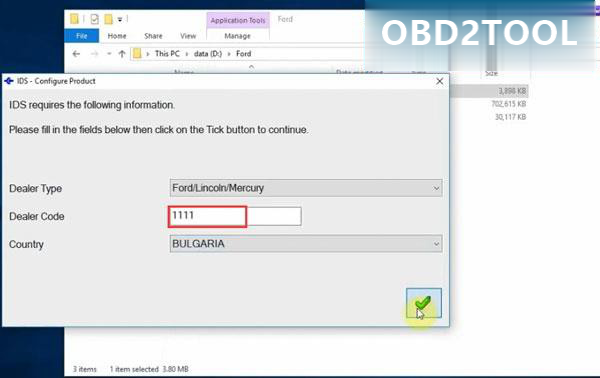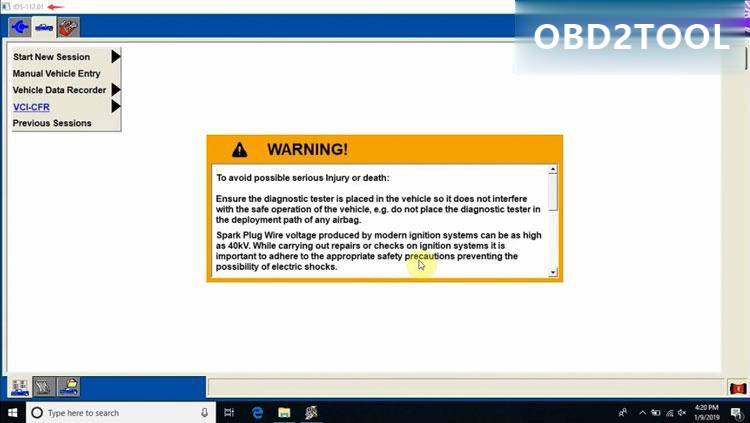As the Piwis 3
for Porsche diagnostic & programming released, most client inquiry
for the Piwis 3 to replace Piwis tester ii for Porsche new models. Some
client asks what’s the difference between Piwis Tester II & Piwis 3.
whether the Piwis II work with the Piwis 3 software?
The Piwis 3

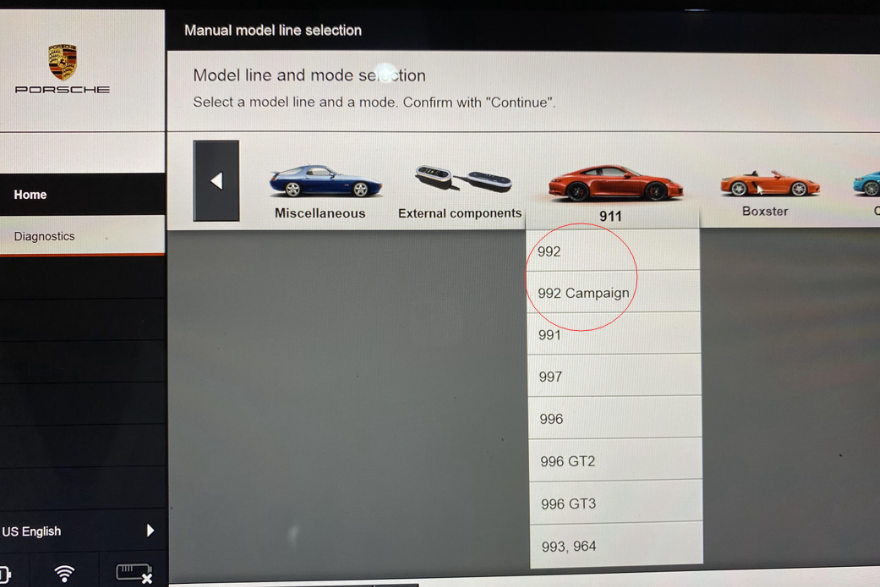
The Porsche software starts automatically, but the Microsoft button
functions and you can do other things at the same time such as
TeamViewer or open an internet page. The VCI ( the part that connects to
the diagnostic port) is smaller and the cable connecting is shorter,
but it is a standard USB to miniUSB cable so you can purchase an longer
one anywhere.
The Porsche Piwis 3 Tester III can be changed from after sales mode
to developer mode which allows for a lot of special features ( looking
at you who want to disable start stop permanently). The software
installed on a SSD, is work faster and easier to use than the previous
version. For example on the diagnostic program, the tester auto detects
the car model. Just plug it in, turn the key on and it does its thing.
For me, I’m not sure if it is a function of the unit I have or not but
the guided fault finding works well. Click on any fault and press the
fault finding button and the unit tries to provide you a diagnostic
plan. The plan is better and the English description is better. I
haven’t tried the wiring diagram software but I imagine it works as well
as the previous version. There is a new ODBC program on the unit that
reads standard ODBC codes, I am wondering if this unit can be used for
other cars for simple code reading. I will try it on a buddy’s car next
week and let you know. There is a oscilloscope function and a multimeter
function but the laptop clones don’t come with these cables. If you
check out the link I added you can see a factory tool and what that kit
contains as compared to a laptop clone with VCI. All in all it is a
better tool but really can’t do more than the piwis tester 2 can do,
only faster and on cars from model year 2018 to current which the
Porsche diagnostic tool Piwis 2 can’t do.
What Do the Piwis 3 updates replace Piwis 2?
Diagnostics application is used for communication with control units.
You can search for, identify, code and control program units, read out
the event memory, execute complex processes, change drive links and
execute routines.
Guided fault finding (GFF) generates a test plan for a fault code.
This test plan shows the best sequence for carrying out tests. GFF
compiles a list of recommended tests, documents and wiring diagrams
Actual values/input signals functions display you the actual values and input signals of control units
Drive links/tests function displays the drive links of control units,
allows you to change the parameters of these drive links and run test
routines for individual control units
Maintenance/repairs function group – use this function to call up
control unit-specific processes that cannot be implemented generically
from the ODX data
Coding/programming function group – use this function to write coding
values. Piwis 3 can code Values automatically or set manually. This
function group includes (Automatic coding, Manual
coding, Customer-specific settings, and Factory settings) coding modes
Logging – use this function to activate logging for diagnostics,
guided fault finding (GFF) and measuring equipment applications.
Temporary and permanent working log can be created
Filter – use this function to limit the view of the control units
installed in the vehicle. In the diagnostic application, you can create,
edit, activate, deactivate or assign filters
Wiring diagrams application is the representation of physical connections and layouts of circuits
Measuring equipment interface work for DC and AC voltage measurement,
direct and alternating current measurement, diode testing, resistance
measurement, continuity/open circuit testing, showing voltage, current
and resistance over time (oscilloscope function)