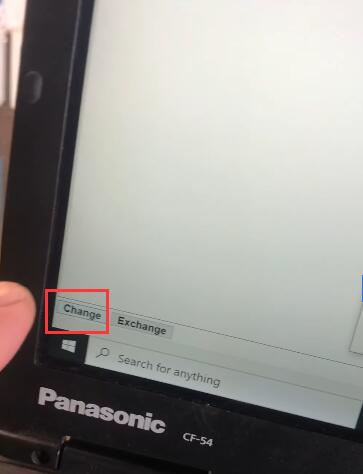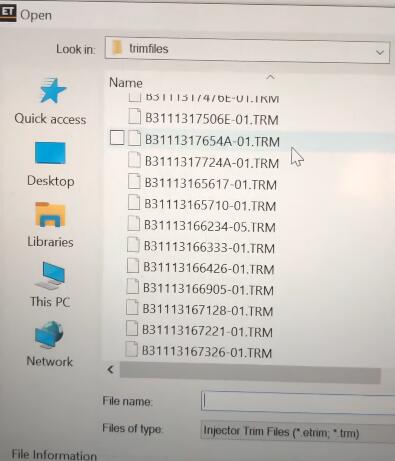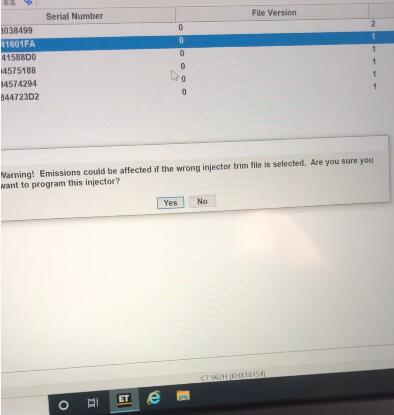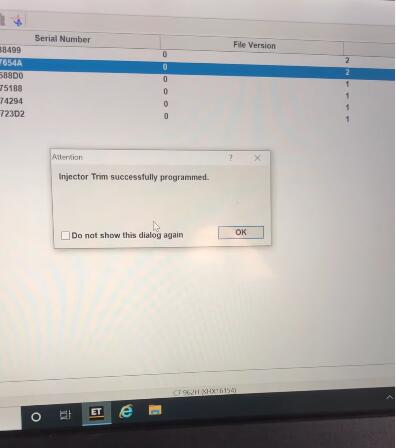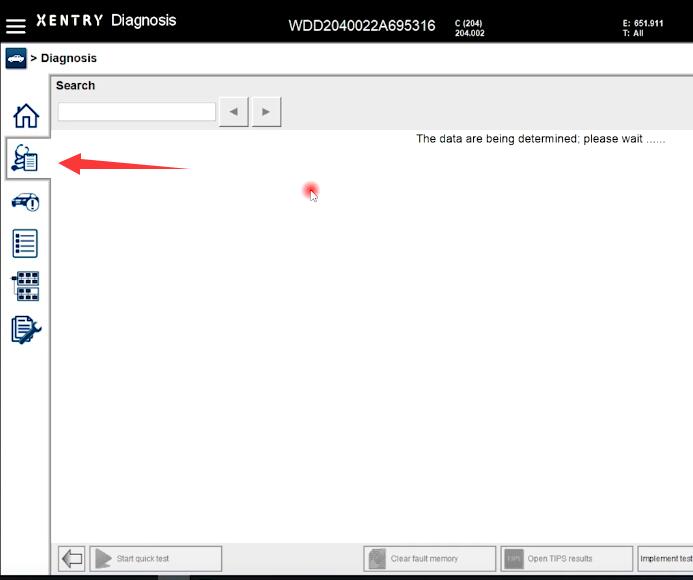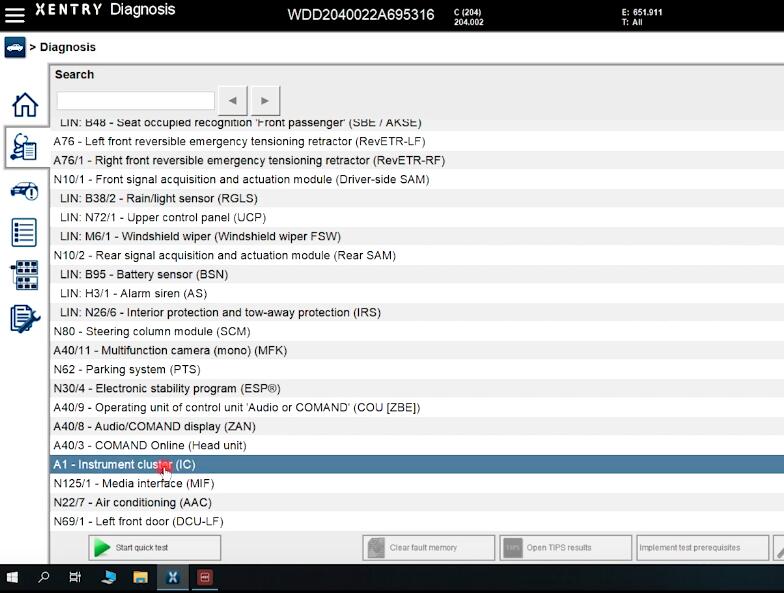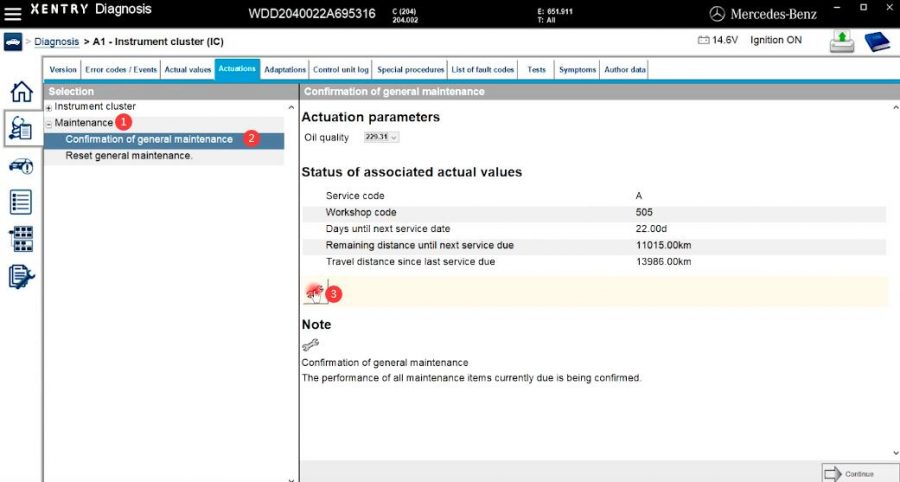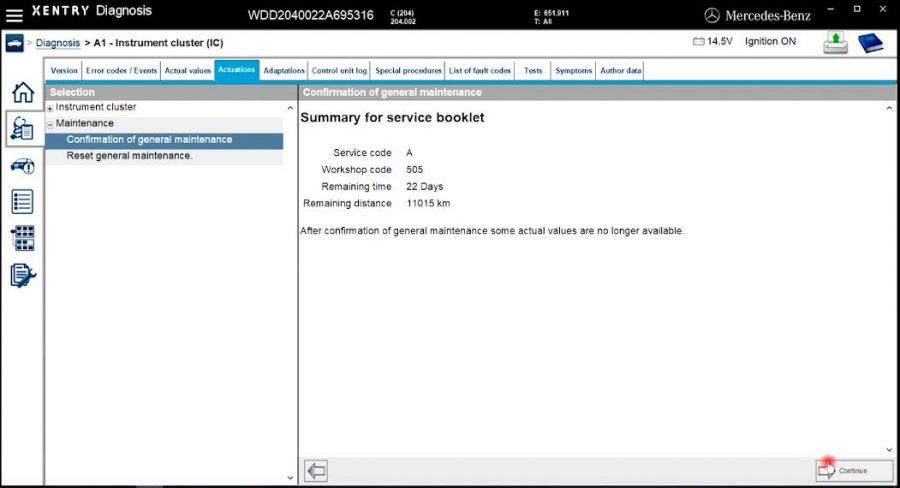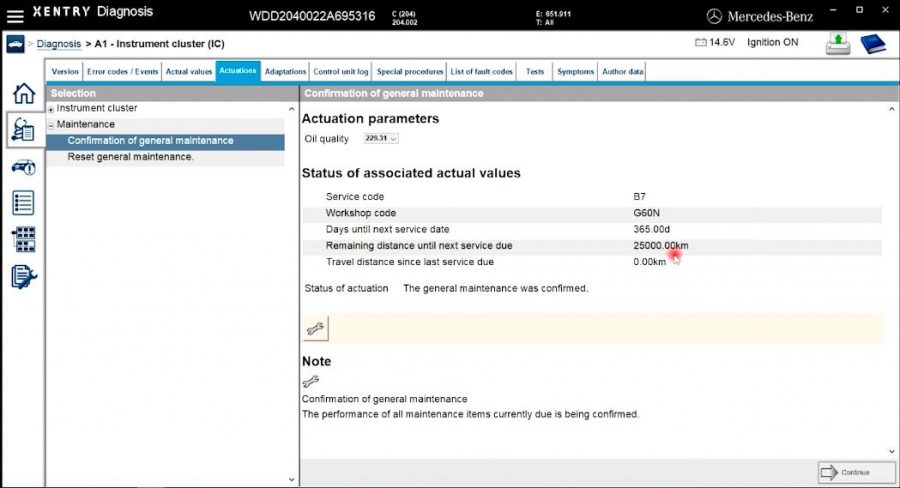Today, we’ll talk about possible alternatives in the market:
Benz VCI C6
Benz C6 OEM
Xentry Connect DoIP C5 (not SD C5 clone)
Benz eCOM
Alllscanner VXDIAG VCX Plus for Benz
SD connect C4 PLUS DoIP

Here’s well discuss all the Mercedes diagnosis tools
Benz VCI C6: with dongle, same look as the genuine C6
Benz C6 OEM
Xentry Connect DoIP C5: not the C5 clone of C4. Software free update by file. DoIP enabled.
Benz eCOM: good at diagnosis and programming
Alllscanner VXDIAG Benz: features DoIP compatibility
SD connect C4 PLUS: works with original Xentry XDOS, DoIP enabled
CAN & CANNOT:
CAN do:
All supports WiFi connection.
All MB tools here can work for Mercedes diagnosis, coding and programming.
All are confirmed to work with Xentry, EPC, WIS, SD media, Star Finder, PL73
All can work on new Mercedes
CANNOT do:
Benz VCI C6, Benz C6 OEM, Benz eCOM cannot work with Vediamo and DTS
Benz VCI C6, Benz C6 OEM, Benz ECOM cannot work on old Mercedes.
Detail table comparison
| Name |
Benz VCI C6 |
Benz C6 OEM |
Xentry Connect DoIP C5 |
Benz ECOM |
Alllscanner VXDIAG Benz |
SD connect C4 PLUS DoIP |
| Image |
 |
 |
 |
 |
 |
 |
| Feature |
with dongle, same look as the genuine C6 |
|
DoIP enabled |
good at diagnosis an programming |
DoIP enabled |
works with original Xentry XDOS, DoIP enabled |
| Diagnosis |
Yes |
Yes |
Yes |
Yes |
Yes |
Yes |
| SCN coding |
Yes |
Yes |
Yes |
Yes |
Yes |
Yes |
| Programming |
Yes |
Yes |
Yes |
Yes |
Yes |
Yes |
| Xentry |
Yes |
Yes |
Yes |
Yes |
Yes |
Yes |
| DAS |
NO |
Yes |
Yes |
NO |
Yes |
Yes |
| HHT |
NO |
NO |
NO |
NO |
NO |
Yes |
| EPC |
Yes |
Yes |
Yes |
Yes |
Yes |
Yes |
| WIS |
Yes |
Yes |
Yes |
Yes |
Yes |
Yes |
| SDmedia |
Yes |
Yes |
Yes |
Yes |
Yes |
Yes |
| Star Finder |
Yes |
Yes |
Yes |
Yes |
Yes |
Yes |
| PL73 |
Yes |
Yes |
Yes |
Yes |
Yes |
Yes |
| DTS Monaco |
Yes |
Yes |
NO |
Yes |
Yes |
Yes |
| Vediamo |
Yes |
NO |
Unknown(Test it yourself) |
Yes |
Yes |
Yes |
| New Mercedes |
YesDoIP enabled! |
YesDoIP enabled! |
YesDoIP enabled! |
YesDoIP enabled! |
YesDoIP enabled! |
YesDoIP enabled! |
| Old Mercedes |
NO |
Yes, work with some old Mercedes by DAS |
Yes, work with some old Mercedes by DAS |
NO |
Yes |
Yes |
The best alternative is…
SDconnect C4 PLUS, released in the year 2019
The firmware works with all Mercedes software above.
It has the best vehicle coverage – new and old Mercedes.
2019-sd-connect-c4-plus.jpg
The old SDconnect C4 and new C4 PLUS share the same look.
But the C4 PLUS with PCB updated, can communicate with vehicles with DOIP like the newest hybrid W222, W205.
Look here:

This is the new components added on C4 PLUS on PCB.
2019 SD connect C4+ PCB:




2018 SD connect C4 PCB:





2019 doip mb sd C4 PLUS features:
It’s 1:1 clone of the original
Able to work for DoIP
Compatible with original Benz dealer software
It’s the only C4 that supports ethernet communication (DoIP)
Have tested no issues on new mercedes with doip
You don’t have to install batteries for firmware update
No need worry about firmware damage in the update process
The wireless connection is stable
MB SD Connect C4 is connected automatically to WLAN for diagnostic tests
Also, remote help is available
The C4 machine has good quality
It’s waterproof, shockproof and tamper proof
A Mercedes Star Machine will give you deep level diagnostics with
pinpoint accuracy and give full readout of events, current and stored
faults. It will programme parts and do software updates on modules and
give the user repair time estimates and how-to guides.
A good Star Machine system should have the following programs;
1- Xentry for vehicles after 2009
2- DAS for vehicles after 1999/2000 to 2009
3- WIS (Workshop Information System) a Mercedes vehicles Data software
4- EPC (electronic parts catalogue)
These 4 programs are the most essential in any Mercedes Star Machine,
most will have Star finder and SD media and various key generators we
also add Vediamo and DTS Monaco on request but unlike 99% of our
competitors we never use Chinese software builds, we build our software
in-house individually each time to insure no errors in the software.
So what the difference between the types of the Mercedes Diagnostics tools?
To answer this we need to know what each one is and have hands on experience with them all.
Lucky I have this experience.
MERCEDES BENZ C3 ( Star Diagnostics Compact 3 )
Commonly referred to as C3
It has K-line and Can protocols and uses a wired connection only
Became obsolete in 2013 very good for older Mercedes Benz comes in 2 versions 12v and 24v will have HTT virtualisation.
Mercedes Benz SD C4 ( Star Diagnostics Compact C4)
This is by far the best option its an all-round good system it has
the best features and will still be working many years to come
Wireless option, K-line, Can and UDS protocols
Mercedes Benz SD C5 ( Star Diagnostics Compact 5)
There are 2 versions of this a c4 inside a c5 shell and a real C5
This the same as c4 but its expensive and very hard to update
Has all the other protocols with the latest DOIP protocol
Good option for Techs just leaving Mercedes Benz official dealers as it will have the exact same layout.
Mercedes Benz SD C6 ( Mercedes Star Diagnostics VCI)
Very fast machine good for newer cars
Has full list of protocols with wireless option
The aftermarket versions don’t seem to work well with DAS