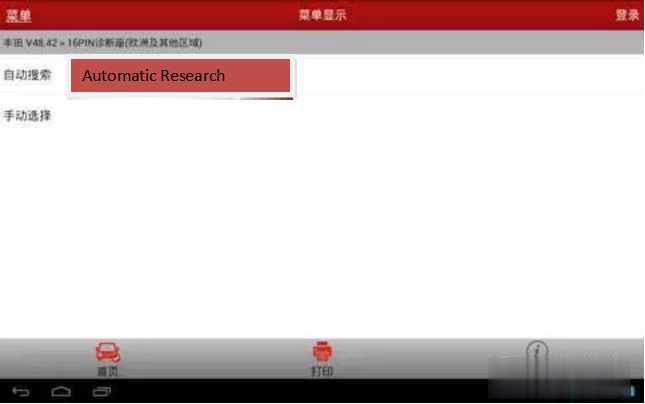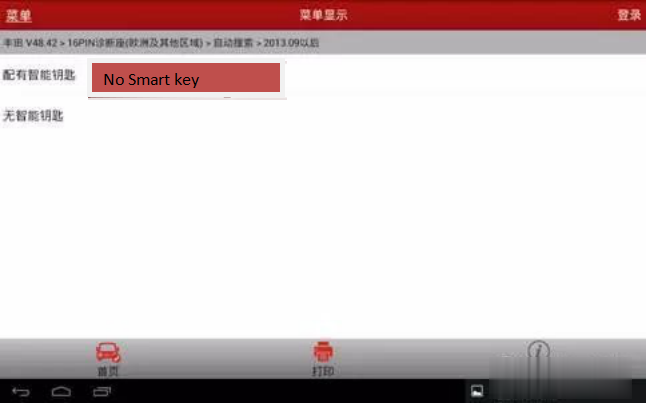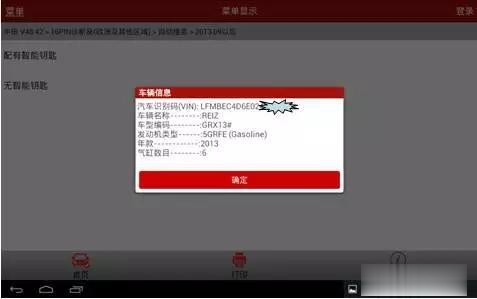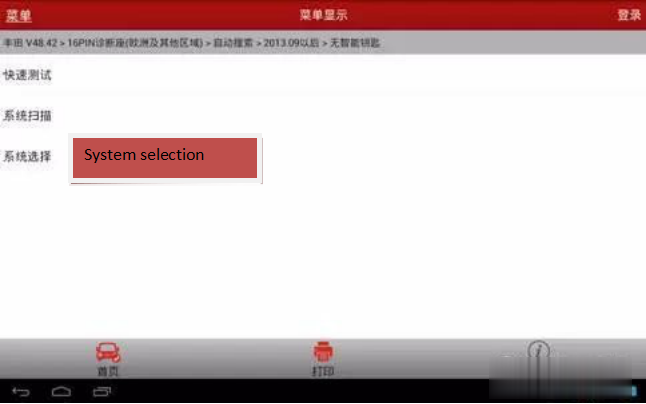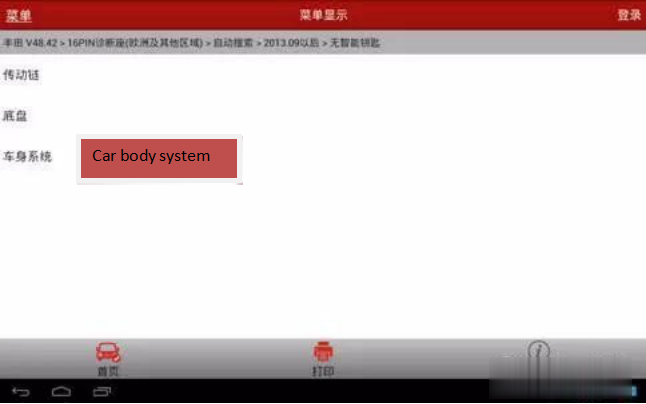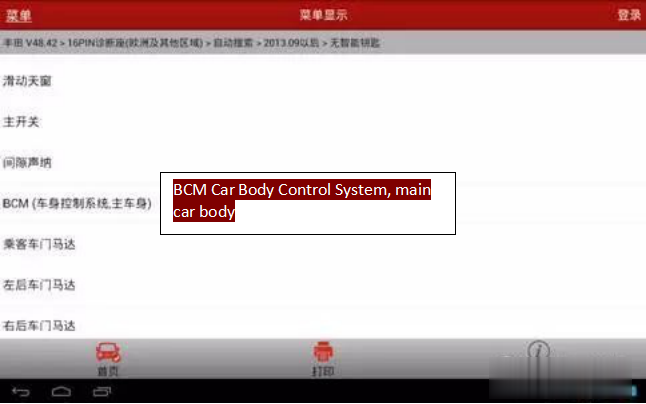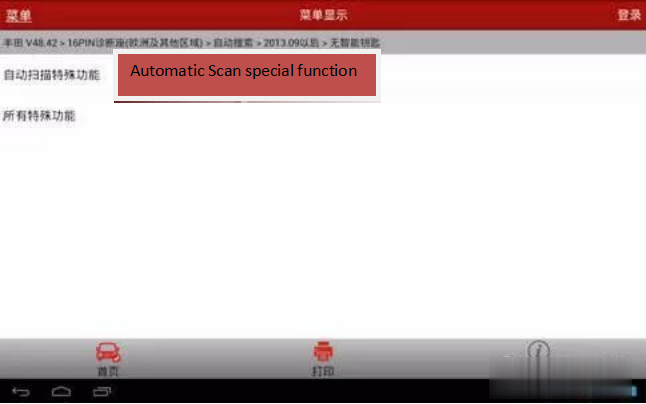What is the difference between the Tech 2 hand held tool and the newer MID interface you use with a laptop? From what I read, the MID will replace the TECH2 but currently it doesn’t diagnose, just program. I need to diagnose a few issues on a 2007 Silverado, 2012 Cruze and 2013 Cruze flood car
The last update for the tech 2 has already come out so, I would think about buying a new one unless you work on a lot of GM products.
Depending on the vehicle you’re working on, the GM MDI (Multiple Diagnostic Interface) will do everything a Tech 2 will do but, you’ll need a laptop and GDS software. Going forward from the 2013 model year, the MDI with a laptop will be the GM Diagnostic tool.
General Motors (GM) has launched Global Diagnostic System 2 (GDS 2) – its next generation, PC-based vehicle diagnostic system. GDS 2 is a PC-based platform that builds on the original GDS application, but also incorporates several new features, based on technician input. Combined with a Multiple Diagnostic Interface (MDI), GDS 2 provides an exclusive, effective and efficient system for the diagnosis of all the automaker’s new Global Architecture vehicles.
Tech2 is being phazes out, the MDI as stated above will replace it fully very shortly, you can use tech2win for older vehicles, GENERALLY anything with the new style flip keys from general motors will require the MDI with GDS2 software. so those clone tech2s will be useless on both cruze’s you plan to work on. they may or may not work with the 07 silverado, depending if they have the CANDi module