2015 Toyota Reiz Car body Computer Personalization Setting by Launch X431
Actual Measurement Car Model:Toyota Reiz 2015
Actual Function:
These functions has already been actually tested on Toyota.
1.Automatic padlock
2.Switch off the ignition about 30S/60S/120S Automatic padlock setting;
3 Press Remote control one time or twice to unlock setting.;
4.Luggage cover Settings;
5.The remote control shuts down all electric Windows;
6.The remote control opens all electric Windows; 7. ……

Operation Procedure
1.Select“Toyota V48.42”above or VIN identification;
2.Select 16Pin diagnostic socket(European and other area) See pic 2;

3.Select the automatic search see pic3;
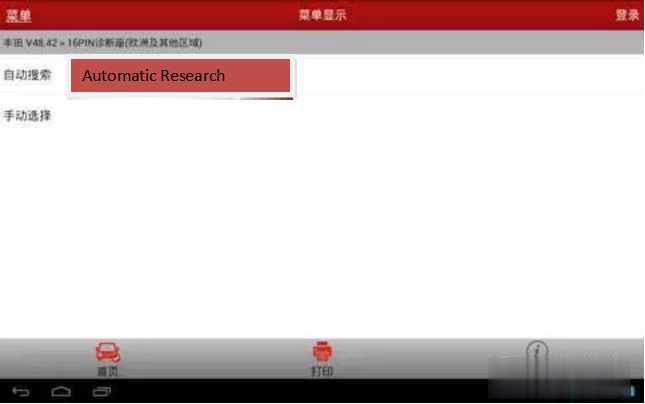
4.Select after 2013.09 see pic4;

5.Actual measurement car model is no smart key,select no smart key,See pict5;
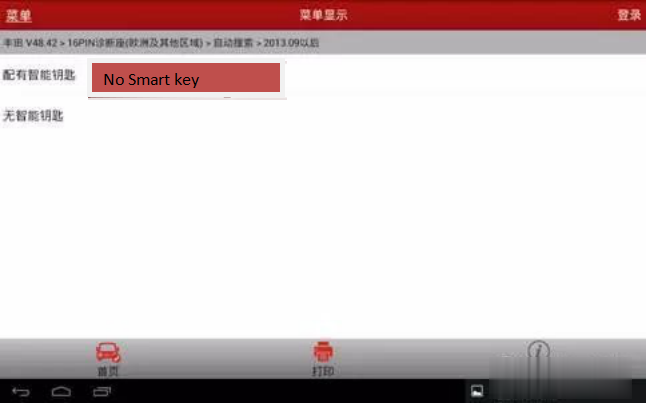
6.Read vehicle information. See pic 6;
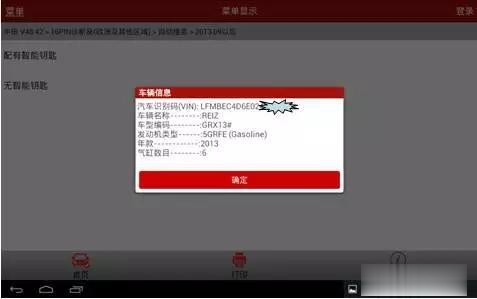
7.Select system selection,see pic7;
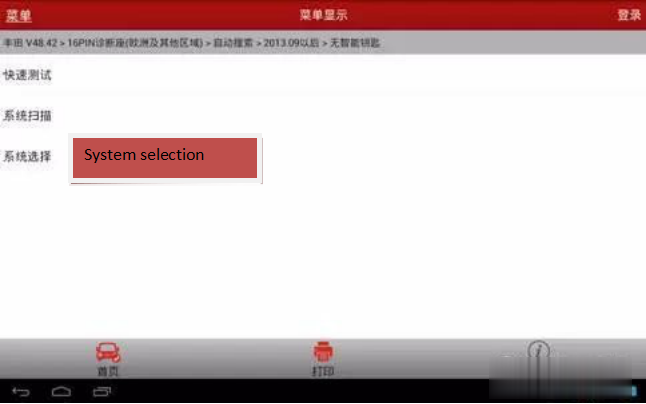
8.Select car body system,see pic8;
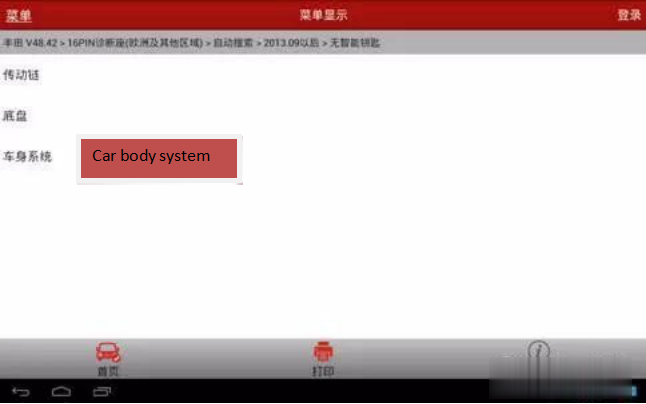
9.Select BCM(Car Body Control System, main car body),see pic9;
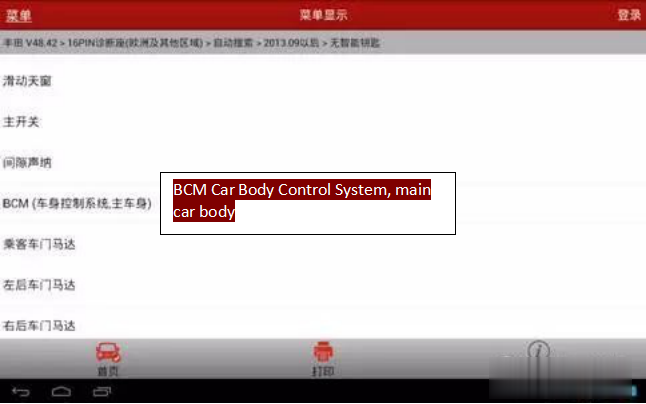
10.Select special function,seepic10;

11.If select“Automatic Scan Special function”, This feature will
automatically scan all options for personalized Settings for the
diagnostic vehicle
If you select “all special functions”, this feature will display a
warning message, The cue shows all the customization options for Toyota
cars
Item, not all options are suitable for diagnostic models. See pic11;
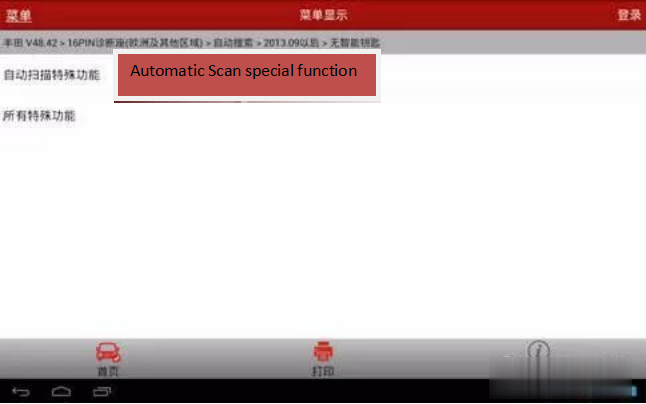
12.Select customization,See picture 12;

13.Display customizable feature menu 1,see pic13:

14.Display customizable feature menu 2,see pic14:

15.Display customizable feature menu 3,see pic 15:

16.Display customizable feature menu 3,see pic16:

No comments:
Post a Comment