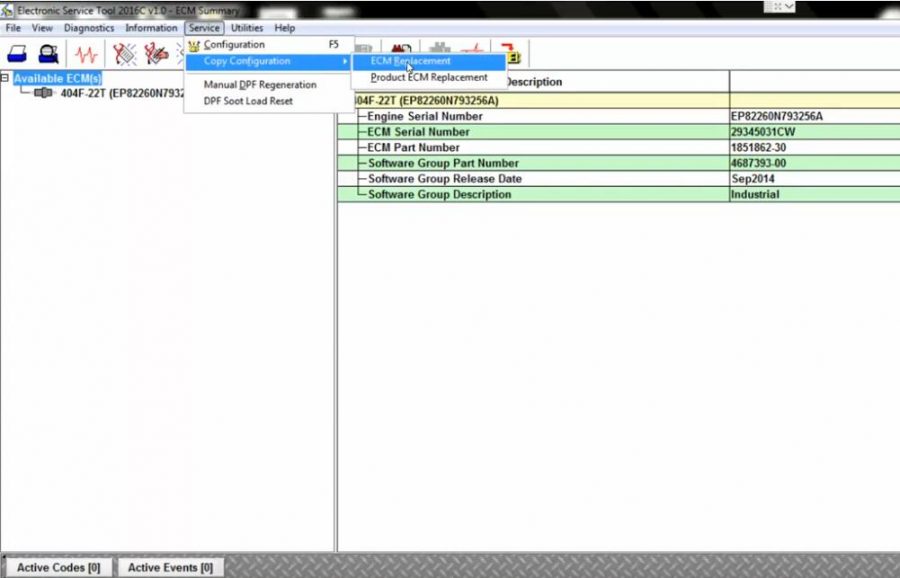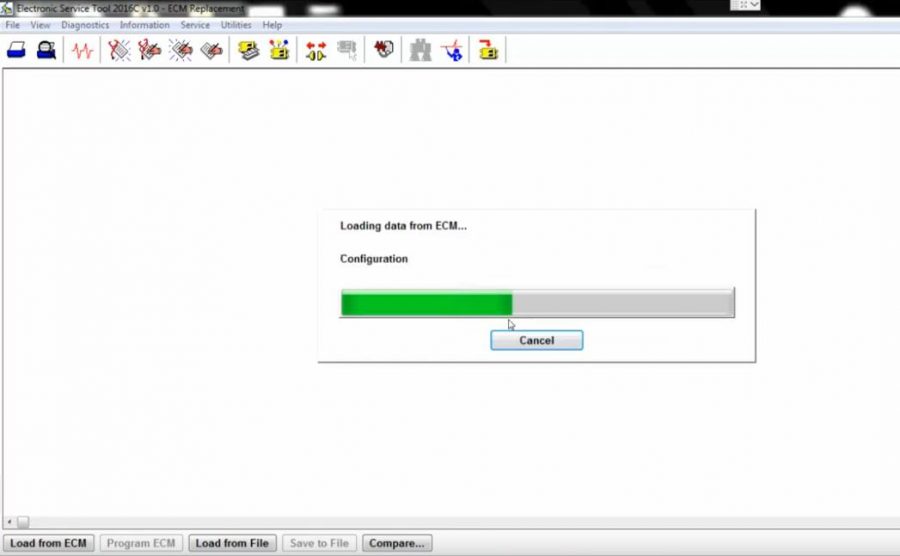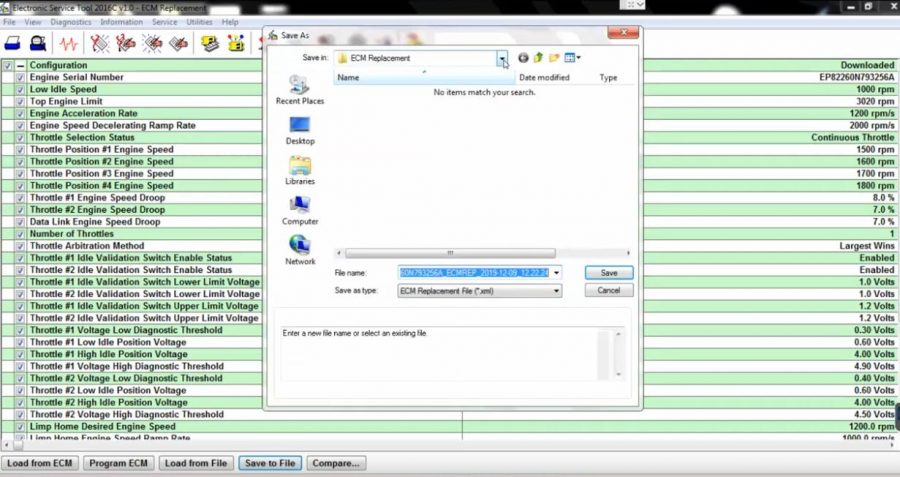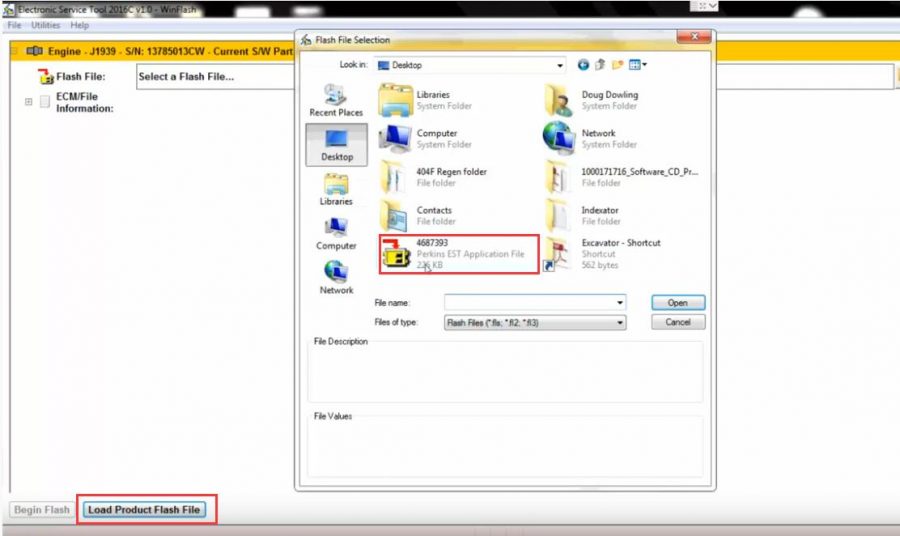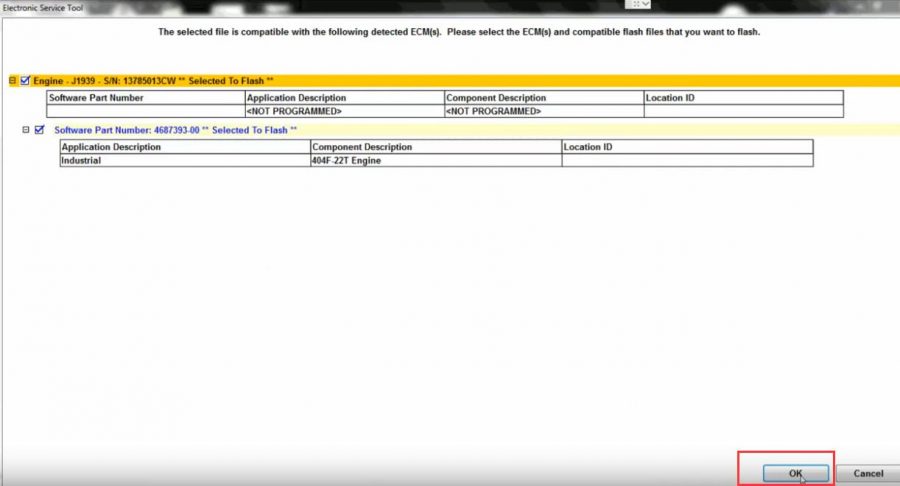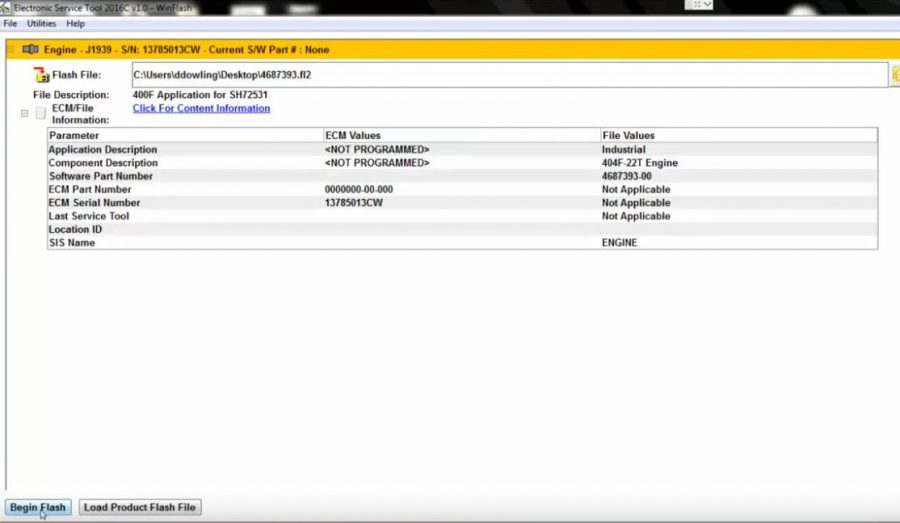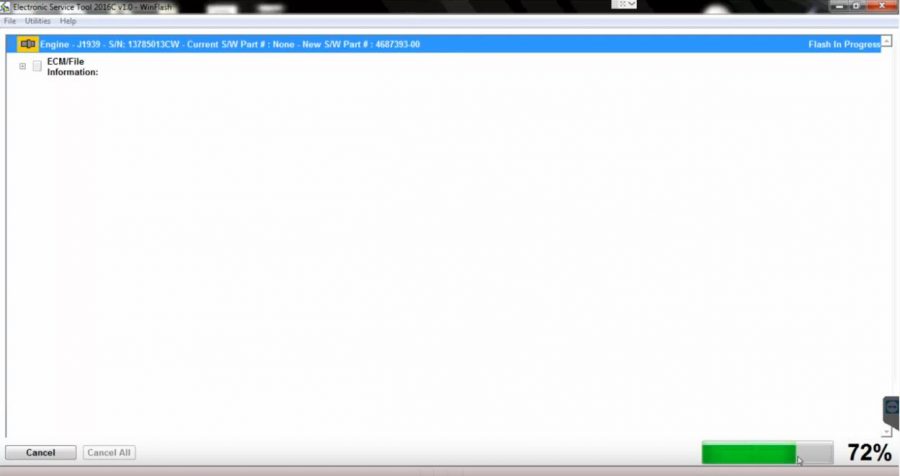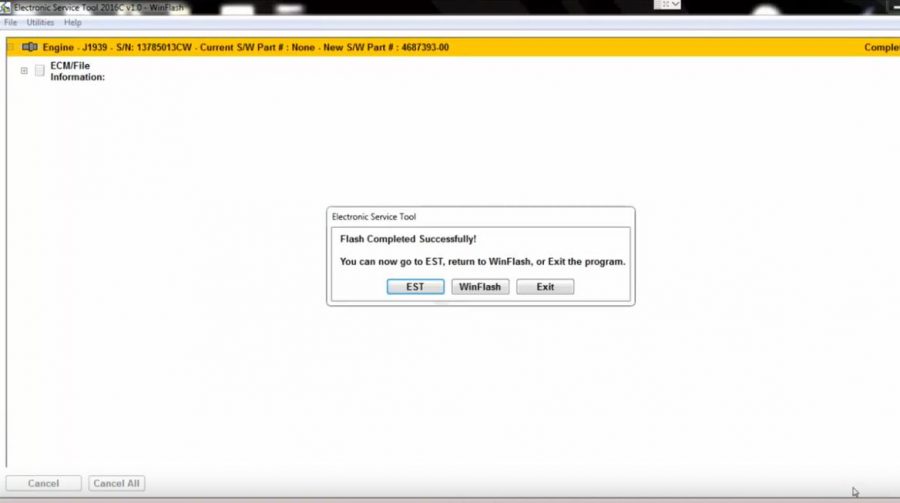Programming Parameter
CAT Caterpillar ET Diagnostic Tool can
be used to view certain parameters that can affect the operation of the
engine. The Cat ET can also be used to change certain parameters. The
parameters are stored in the ECM. Some of the parameters are protected
from unauthorized changes by passwords. Parameters that can be changed
have a tattletale number. The tattletale number shows if a parameter has
been changed.
Always document the parameters and the settings that are programmed
into the engine control. A permanent record is essential when customer
programmable parameters must be recovered.

Passwords
Passwords are part of a security system that helps to prevent
unauthorized reprogramming of certain parameters. Passwords prevent
unauthorized erasing of logged events. Passwords allow the factory to
control access to engine calibration parameters. Passwords allow the
customer to control access to certain programmable engine parameters.
Customer Passwords
Customer Passwords allow the customer to restrict access to parameters
that are programmable by the customer. The Customer Passwords cannot be
longer than eight characters. The customer has the option of entering
one or two Customer Passwords.

Note: If the owner loses the owner Customer Passwords, the owner will
not be able to program parameters that are protected by Customer
Passwords. Customer Passwords can be read if a factory password is
obtained. Use those customer passwords to program parameters that have
been protected by the Customer Passwords. But usually, you can directly
edit the parameter as range value (Security: Customer).
Factory Passwords
Factory Passwords are required to clear any event code. Factory
Passwords are required to change certain parameters such as full load
setting (FLS). The Factory Passwords restrict changes to authorized
personnel. When the correct Factory Passwords have been entered, the
changes can then be made. In order to obtain the proper Factory
Passwords, certain information must be given to an authorized
Caterpillar dealer. Since the Factory Passwords contain alphabetic
characters, Cat ET can be used to perform this function. In order to
obtain the Factory Passwords, proceed as if you already have the Factory
Passwords. If the Factory Passwords are needed, Cat ET will request the
Factory Passwords. Cat ET will display the information that is required
to obtain the Factory Passwords (as Figure 1.1 above).

Note: The old interlock code is required to change the interlock code
on a used ECM. A new interlock code is also required to change the
interlock code on a used ECM.
The Cat ET screen for factory passwords will display the following parameters:
Serial Number of the ECM
Engine Serial Number
Serial Number for Cat ET
Reason Code
Total Tattletale Number
Monitoring System (Software Dependent)
Note: The factory passwords may only be used for one programming
session. A different set of factory passwords will be required after you
exit the Cat ET screen. A different set of passwords will be required
to change information on another Cat ET screen.



Feel FREE to Contact Us, if the Factory Passwords are needed (All Cat ET version).
Click on “Save to File” button, then send your “html” file to my e-mail (for 10 digits Factory Passwords only).


Note: Changing the parameters that are protected by Factory Passwords may cause your Caterpillar warranty to be voided.