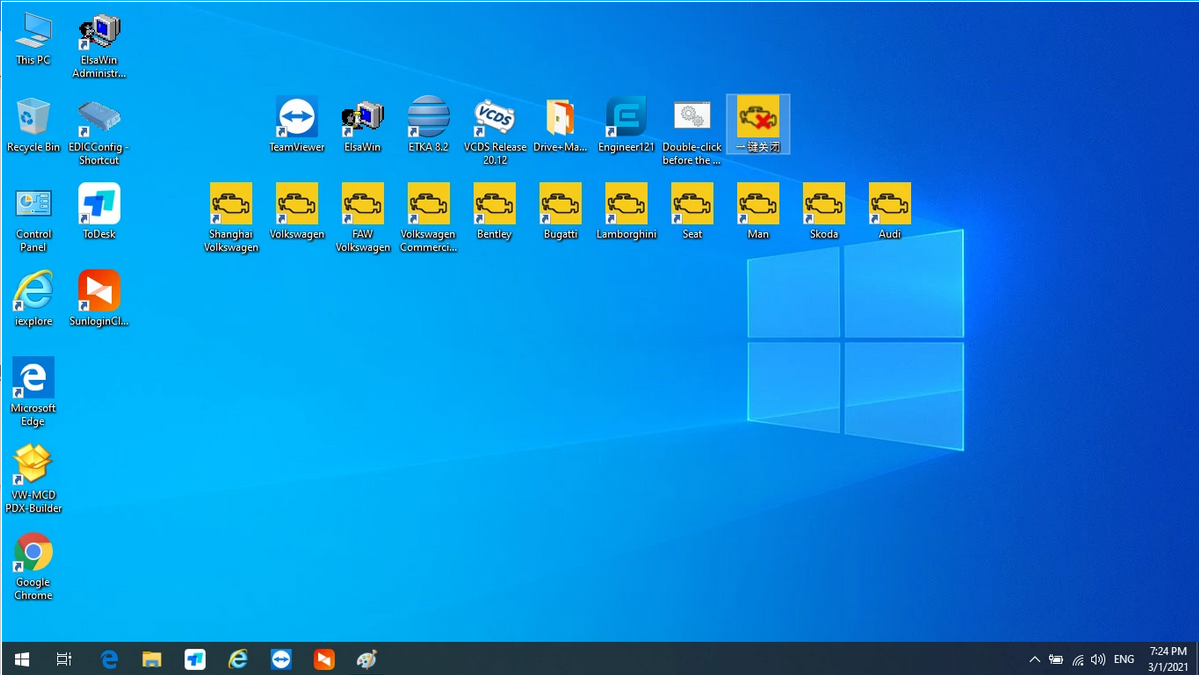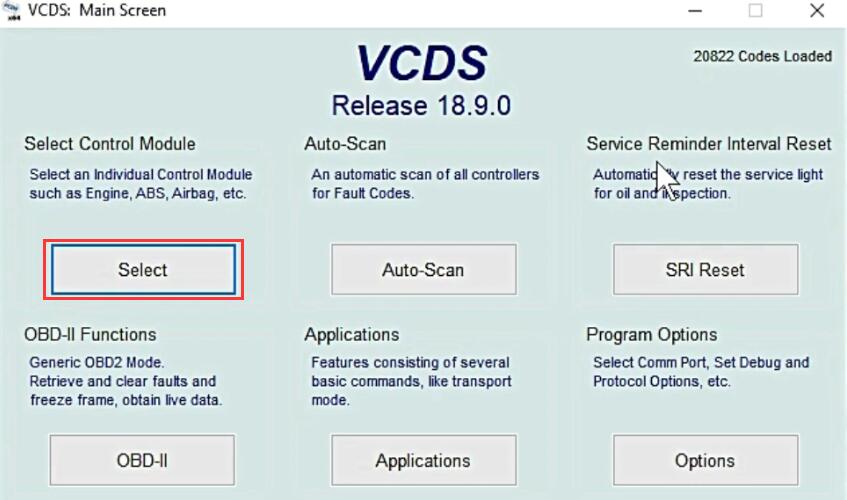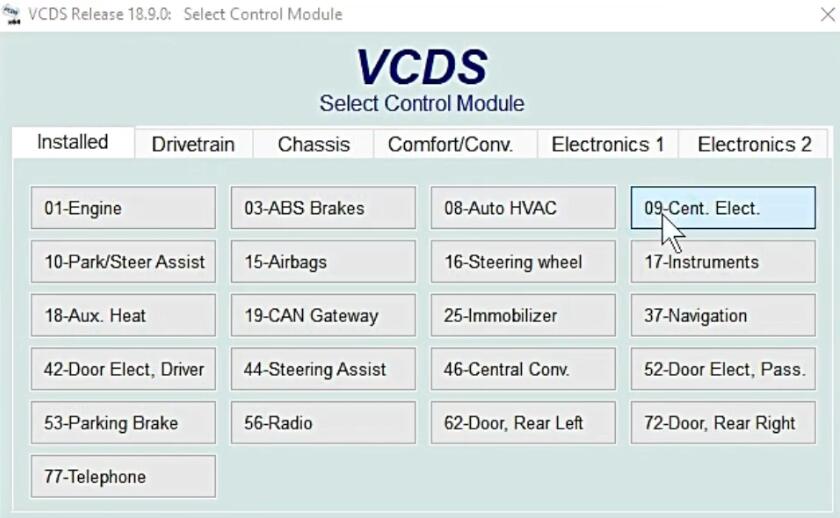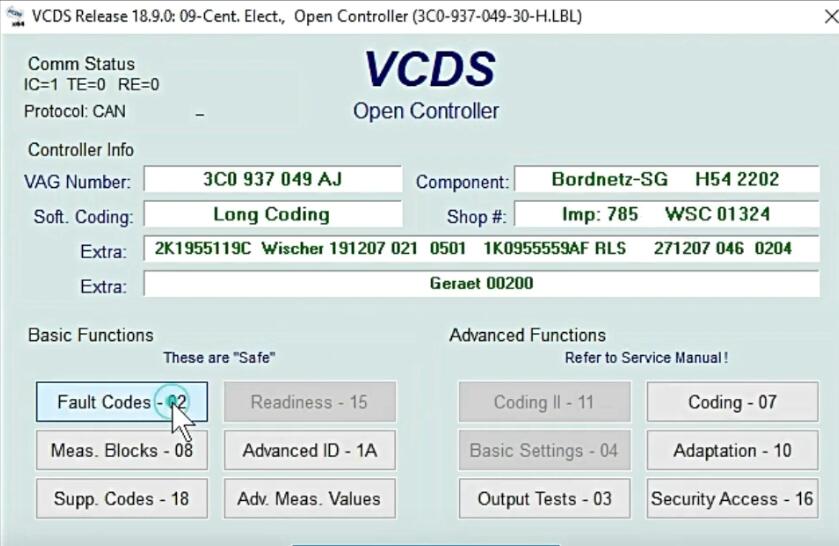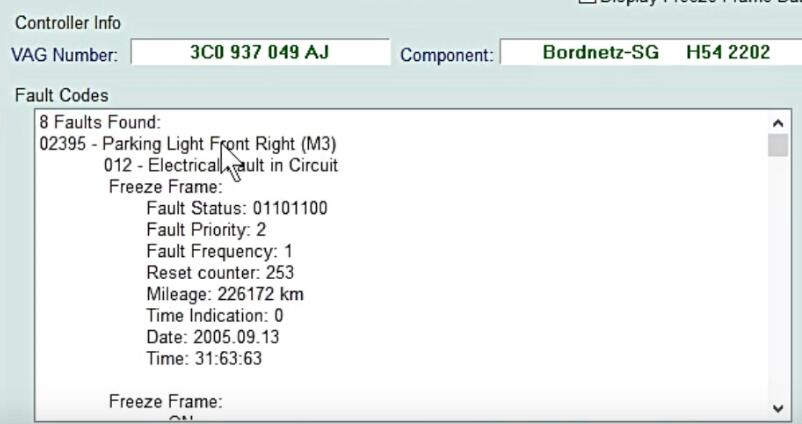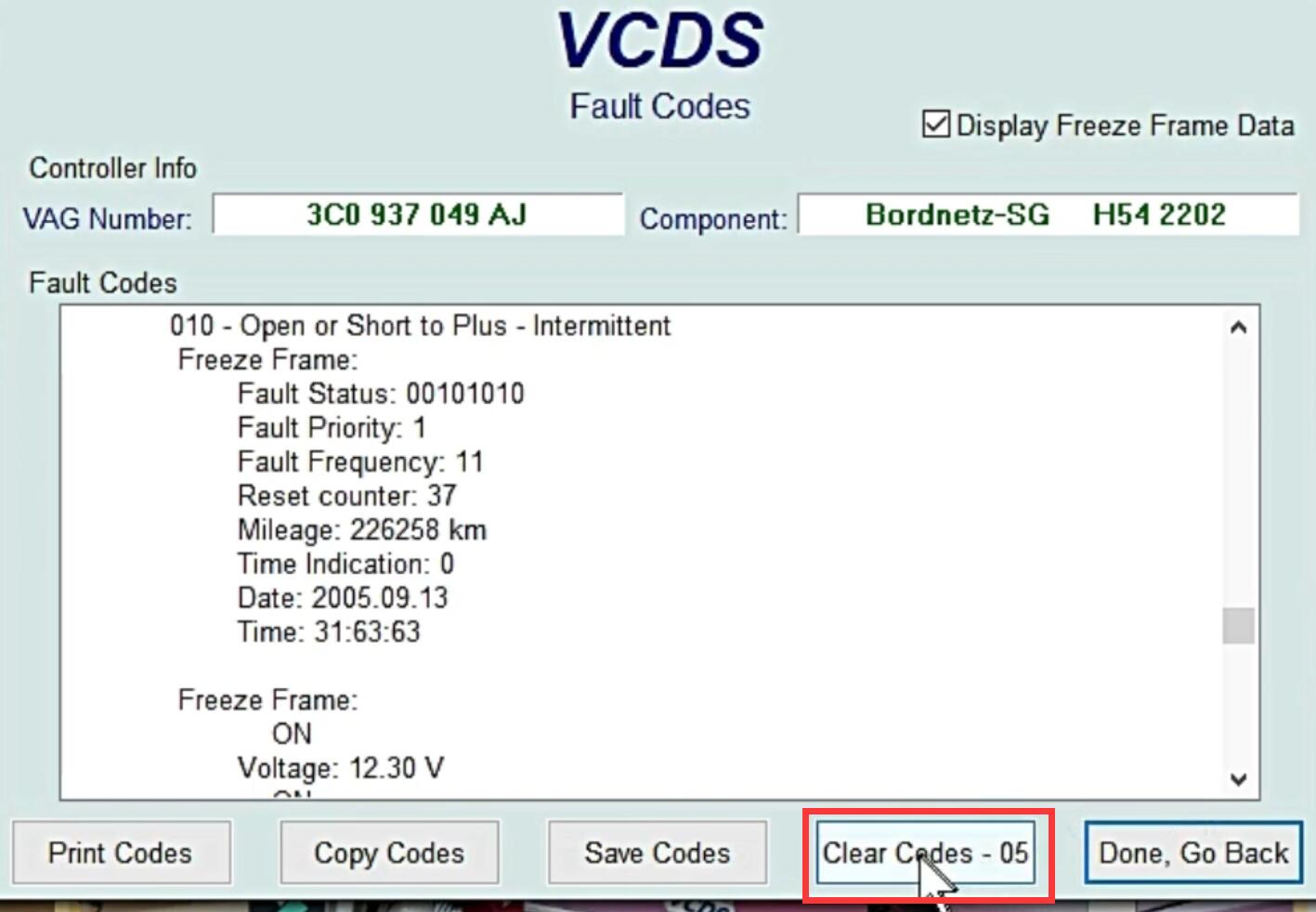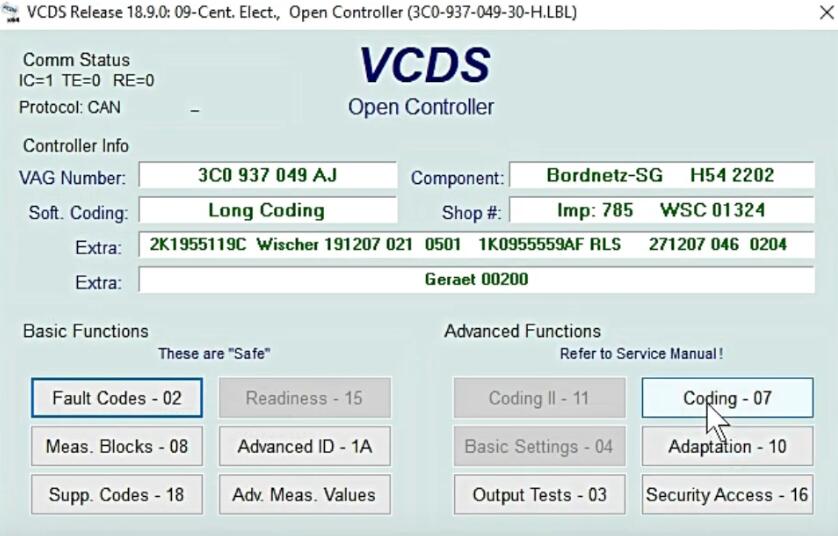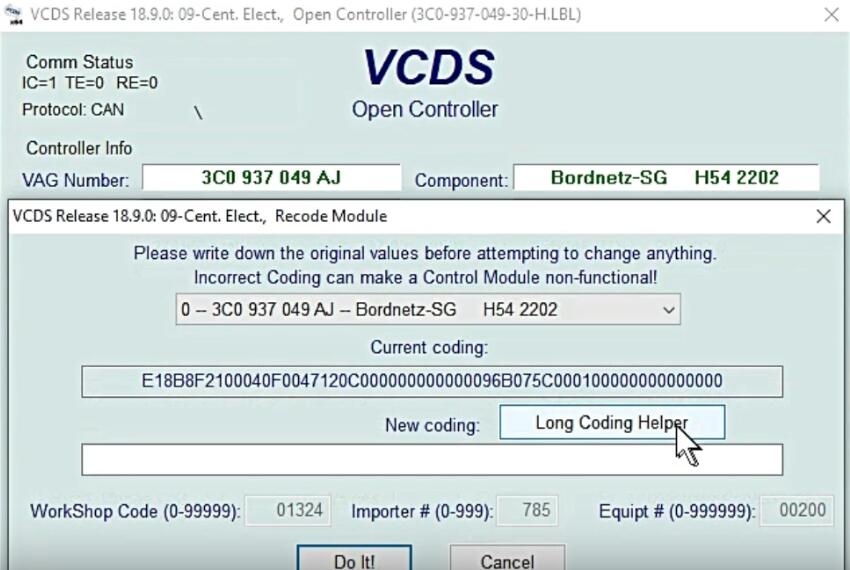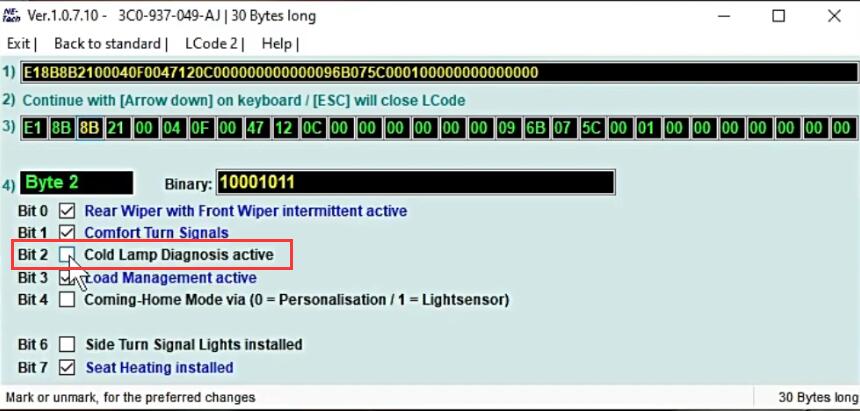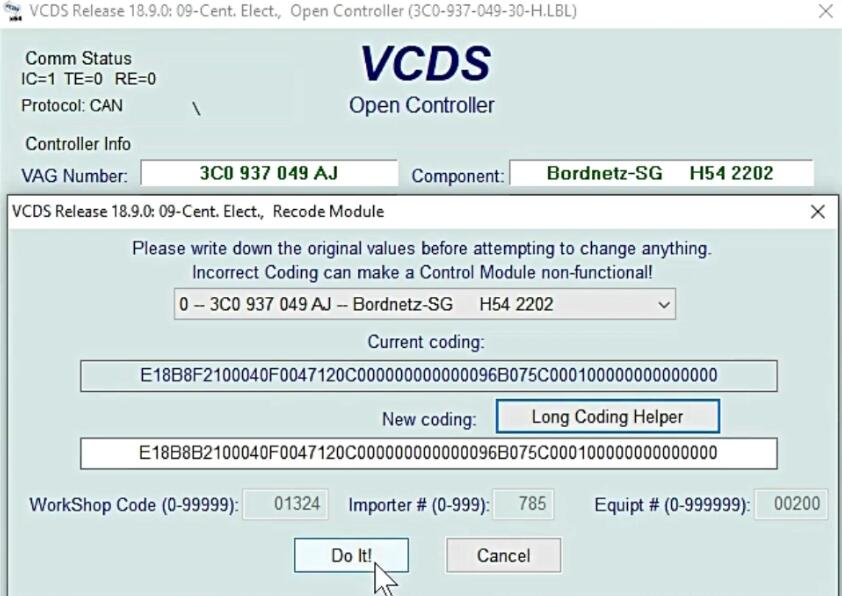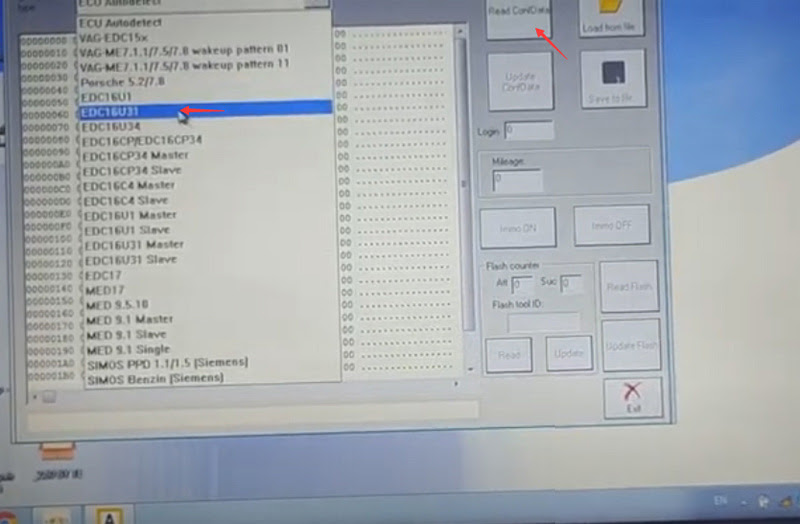NOTE:
The full device including MB Star SD Connect C5 / BMW ICOM NEXT / VAS
5054A hardware and one laptop has installed the MB Star SD Connect C5 /
BMW ICOM NEXT / VAS 5054A software on Lenovo T420 Laptop. When you
received the device, you can use it directly.
Software version:
1.MB Star SD Connect C5 V2021.09
2.BMW ICOM NEXT V2021.09
3.VAS 5054A ODIS V7.11
1. MB Star SD Connect C5 Diagnosis Tool with 2021.09 Vediamo and DTS Engineering Software

Please kindly note:
1.Including Super Engineer Software: DTS monaco V8.16.15 And Vediamo V5.01.01 Support Offline Programming
2.Support Wireless
3.Software Version: V2021.09
4.Support Multi-Language: (Default language is English, if you want
other languages, please leave message)
English/Bulgarian/Danish/Greek/Spanish/French/Italian/Korean/Polish/Romanuan/Serbo-Croatian/Turkish/Czech/German/Finish/Hyngarian/Japanese/Dutch/Portuguese/Russian/Swedish/Chinese.
5.Support Both Mercedes Benz Cars and Trucks
6.Support Mercedes Benz Cars After Year 2000
7.Support Offline and Online Programming, If You Want to Do Online,you must have an account online.
Softwares list:
1. DAS 2021.09: the automatically Diagnosis Assistance System
2. Xentry 2021.09: New software released by Bennz Company after 04/2009 by diagnosis new cars.
3. WIS net 2020.10: Workshop Information System
Supply the whole view of the wiring diagram in a car, component
location diagram and maintenance method. What you do is to enter the
chassis number, and then you will get the manufacture data, engine
configuration and the car model -all in detail.
4. EPC.net 2018.11: Electronic Parts Catalog
5. ST Finder: Part Location Finder options: 2016 and 2020
6. STARUTILITIES: the movement management system and self-test
7. SD MEDIA 2014
8. PL72
9.HHT Software for old cars
10.Engineer version Vediamo updated to V5.01.01 ,Engineer version DTS
updated to V8.16.015,Upgrade to the latest version of 2020 data
1) Fix the error that Mercedes-Benz DAS cannot directly call WIS
2) Join the DAS sedan smart offline programming
3) Join the 204 DAS stand-alone version, which can be mutated (German), which is more powerful than Vediamo
4) Join DAS special function password-free access PKW and SMART
5) Repair SMART 450, 451, 452, 454 No longer need TAN Caculator, all offline
6) Increase offline EOL and VMAX all LKW, modify truck maximum speed limit
7) Lift the truck NOx TORGUE restriction, do not need FDOK XT
calculation code, directly enter, directly cancel the legal speed limit,
you can modify without special function
8) Clear the truck SCR/ADBLUE fault code (MR), do not need FDOK XN calculation code, enter directly
9)Add DAS 212,207 prototyp model
10)Add Xentry special features and the VeDoc calculator($53 for activation)
2. V2021.09 BMW ICOM NEXT Diagnostic Tool
V2021.09 Newest Vsrsion Software ISTA-D ISTA 4.30.40 ISTA-P 3.68.0.800 with Engineer Programming

Software Version: V2021.09
ISTA – D: 4.30.40,with SDP Programming Database 4.30.40
ISTA – P: 3.68.0.800 with Engineer Programming,supports the programming
of BMW motorcycles and electric vehicles can program F/G/I/K chassis for
car (through the ICOM, not other cable ) Vin: V2021.07.28
BMW ETK: 2019.12
BMW KSD: 2019.12 Multilanguage
BMW FSC Navigation Code Generator
BMWAiCoder for BMW Coding
Win10 64 bit operating system
BMW ICOM V2021.09, With free Software:
1. Get engineer version, INPA 5.00,winkfp 5.2.3,NCS 3.5.1, e-sys 3.31,data V68.0
2. get Chinese software DR.GINI B020
3. get count code navigation tool software FSC operator code
4. get one-clik hidden brush tool BMWAi V4.6
5. Add DIS Software for Old cars, DISV57 and DISV44,diagnosis and programming for BMW virtual machines
6. Support Vehicles: For BMW Cars,For BMW Motorcycle,For Rolls-Royce, For Mini Cooper
ISTA-D Language: Czech, Dutch, French, German, Greek, Italian,
Japanese, Korean, Polish, Portuguese, Russian, Spanish, Sweden, Thai,
Turkish
ISTA-P Language: English, Chinese, Czech, Dutch, French, German, Greek, Indonesian, Italian, Japanese, Korean, Polish,
Portuguese, Russian, Spanish, Swedish, Thai, Turkish
Notice : The software installed English language in default.
3. VAS 5054A With OKI Chip VAG Diagnostic Tool
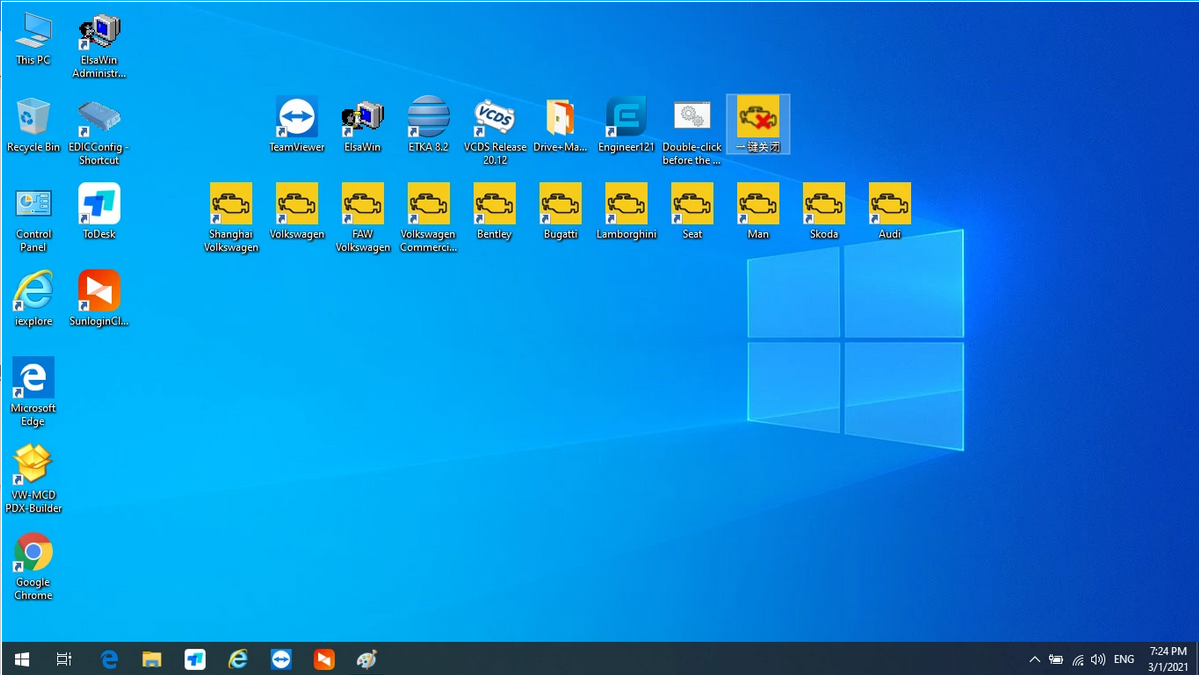
1.ODIS V7.11 includes: Audi, Skoda, FAW-Volkswagen, Volkswagen,
Shanghai Volkswagen, Volkswagen Commercial, Bugatti, Lamborghini, SEAT,
MAN, Bentley
2.ODIS Engineer Software: V12.1 Version
3.ETKA 8.2, data updated to 2021.3
4.Elsawin 6.0, support VW, Audi, data updated to 2016.1
VAS 5054A Features:
1.Full chips version Support UDS Protocol and PWM
2.Support Language: English
3.Supported Car Models: VW, AUDI, SKODA, SEAT
4.VAS 5054a Full Chips diagnosis and programming tool for VAG vehicles,
come with ODIS software V7.11 support all Volkswagen, Audi, Seat, Skoda,
Bentley, Lamborghini
The following vehicle bus systems are supported:
K line (ISO9141-2)
High-speed CAN (ISO 11898-2)
Low-speed CAN (ISO 11898-3)
J1850 (SAE J1850)
Package List:
MB STAR C5
1pc x MB STAR C5 Multiplexer
1pc x OBDII 16Pin Cable
1pc x 38PIN Cable
1pc x 14PIN Cable
1pc x 8PIN Cable
1pc x Lan Cable
BMW ICOM NEXT
1pc x BMW ICOM NEXT
1pc x LAN Cable
1pc x OBD Cable
VAS 5054A
1pc x VAS 5054A Main unit
1pc x USB Cable
2pcs x CD Software
1set x Second Hand Lenovo T420 Laptop I5 4GB Laptop
Second Hand Laptop Lenovo T420 Laptop Specification:
Brand: Lenovo
Condition: Used
Type: Laptop/Notebook
Screen Size: 14.0
Processor Type: Intel (R) Core(TM) I5-2520M CPU
Processor Speed: 2.50 GHz
Processor Configuration: Dual Core
Memory: 4GB
Compared with other laptop, this one is better quality and run faster.